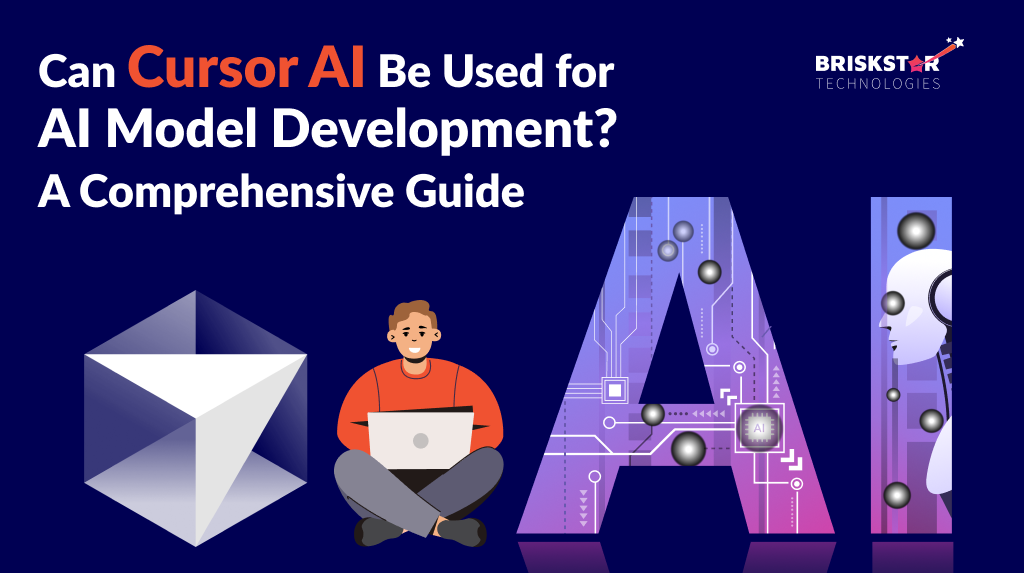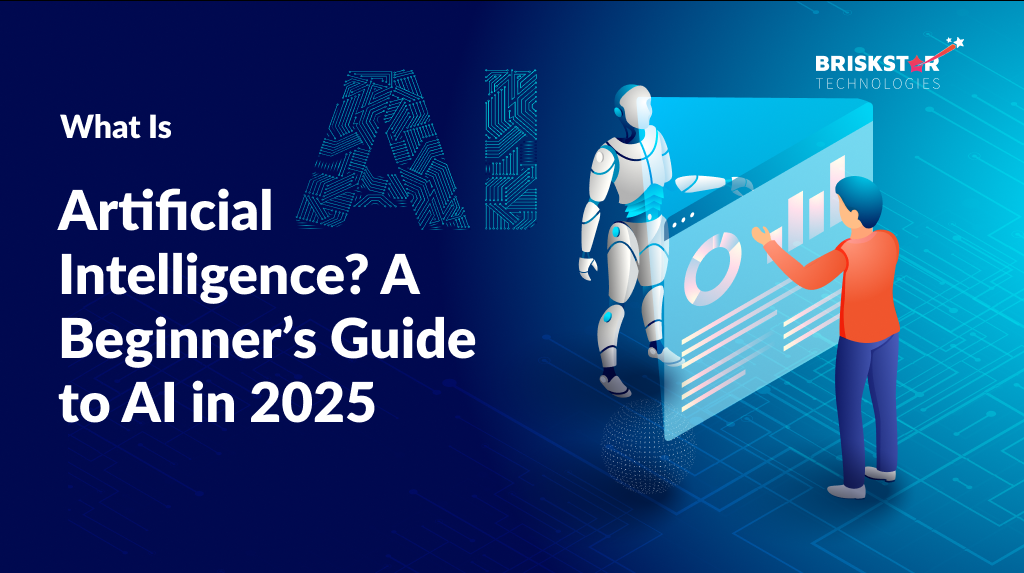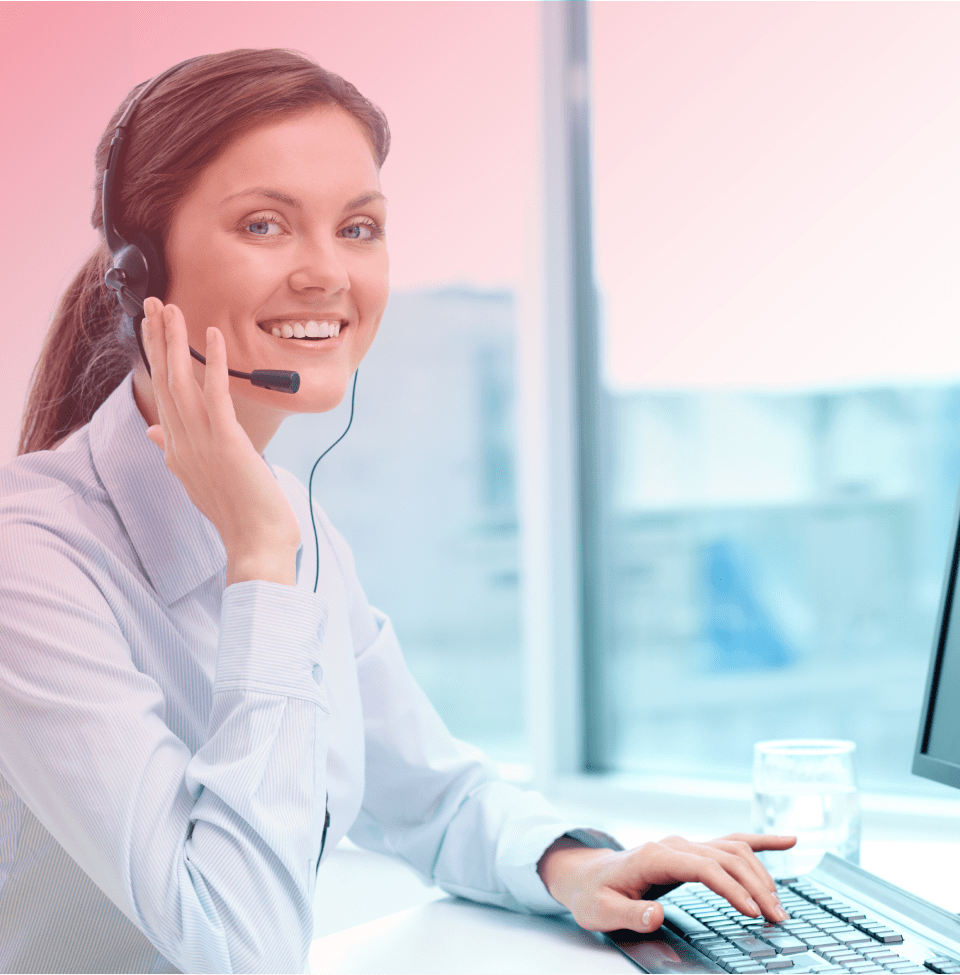-
×
- Services
- Build Your Team
- Technology
-
Company
- Overview
- Insights
-
Digital Experience
-
![circle-shapes]()
Unlock Your Business Potential with Digital Transformation
Corporate Profile
-
- Blogs
- Start A Project