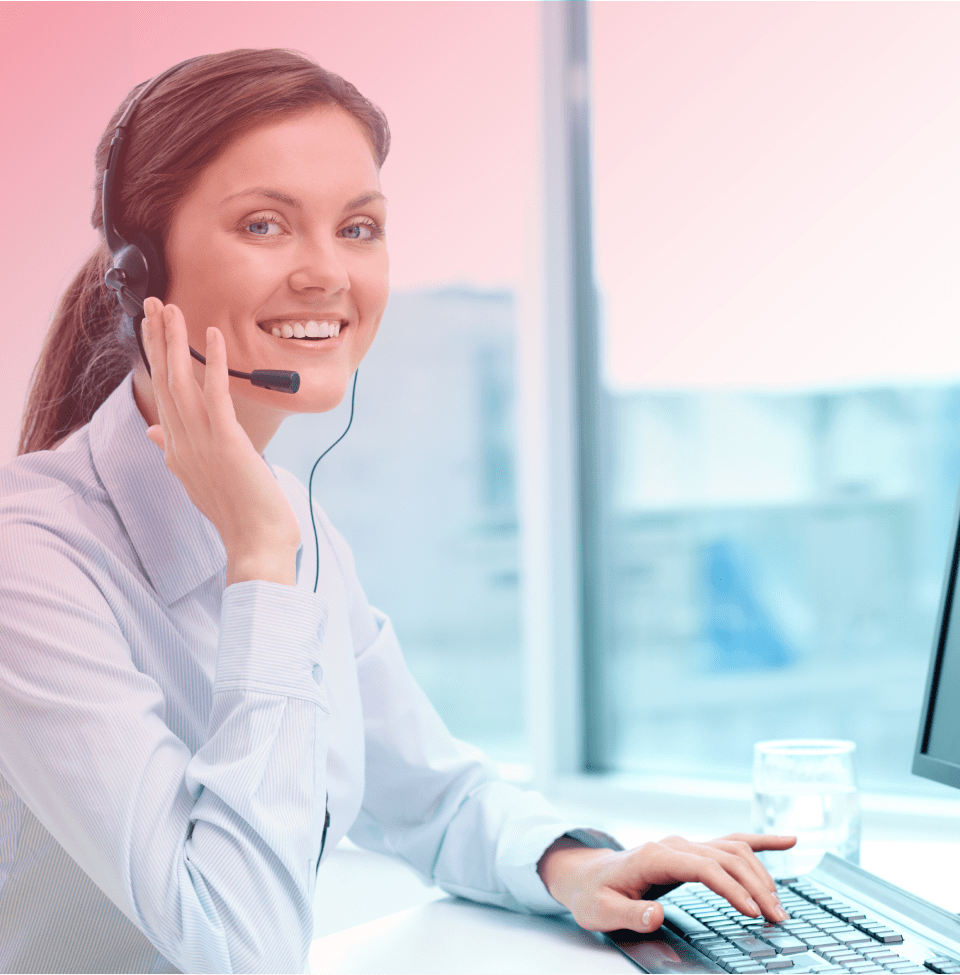Comprehensive UI Testing Checklist for Ensuring a Flawless User Experience
A comprehensive UI testing checklist is essential to ensure a flawless user experience for any application. By conducting thorough testing, developers can identify and address potential issues that may hinder user interaction and satisfaction. Below is a checklist of key aspects to consider when testing the user interface (UI) of an application:
- UI Consistency: Verify that the UI elements, such as buttons, icons, and fonts, are consistent across all screens and platforms.
- Responsive Design: Test the UI on different screen sizes and resolutions to ensure proper responsiveness.
- Layout and Alignment: Check that all UI elements are properly aligned and that the overall layout is visually balanced.
- Navigation: Confirm that users can easily navigate through the application, following logical paths.
- Usability and User Experience (UX): Assess the ease of use and overall user experience of the application.
- Error Messages: Validate that error messages are clear, and informative, and suggest corrective actions.
- Input Validation: Ensure user input is properly validated to prevent potential security issues and data errors.
- Accessibility: Verify that the UI is accessible to users with disabilities, adhering to accessibility standards.
- Localization: If applicable, check that the UI displays translated text correctly and aligns with regional preferences.
- Color and Contrast: Assess the color scheme and contrast to ensure readability and usability.
- Browser and Device Compatibility: Test the UI on various browsers and devices to ensure cross-platform compatibility.
- Performance: Measure the UI’s performance, such as load times and responsiveness.
- Image Quality: Check that images and graphics used in the UI are of high quality and appropriately scaled.
- Forms and Input Fields: Verify that form fields are labeled correctly and work as expected.
- User Flow: Validate the flow of user interactions, including clicks, swipes, and taps.
- Integration with Back-End: Test the interaction between the UI and the application’s back-end functionality.
- Session Management: Verify that the UI maintains the session state correctly.
- Security: Assess the UI for potential security vulnerabilities, such as data exposure or injection attacks.
- Orientation and Landscape/Portrait Modes: Test the UI in different device orientations.
- Text and Font Rendering: Ensure that text is readable and font rendering is consistent across different devices.
- Caching and Local Storage: Validate the behavior of caching and local storage mechanisms within the UI.
- Cross-Browser Testing: Ensure that the UI looks and functions correctly across various web browsers.
Tags :
UI Consistency
UI Testing
Usability
User Experience
UX Design
Web Testing
![circle-shapes]()