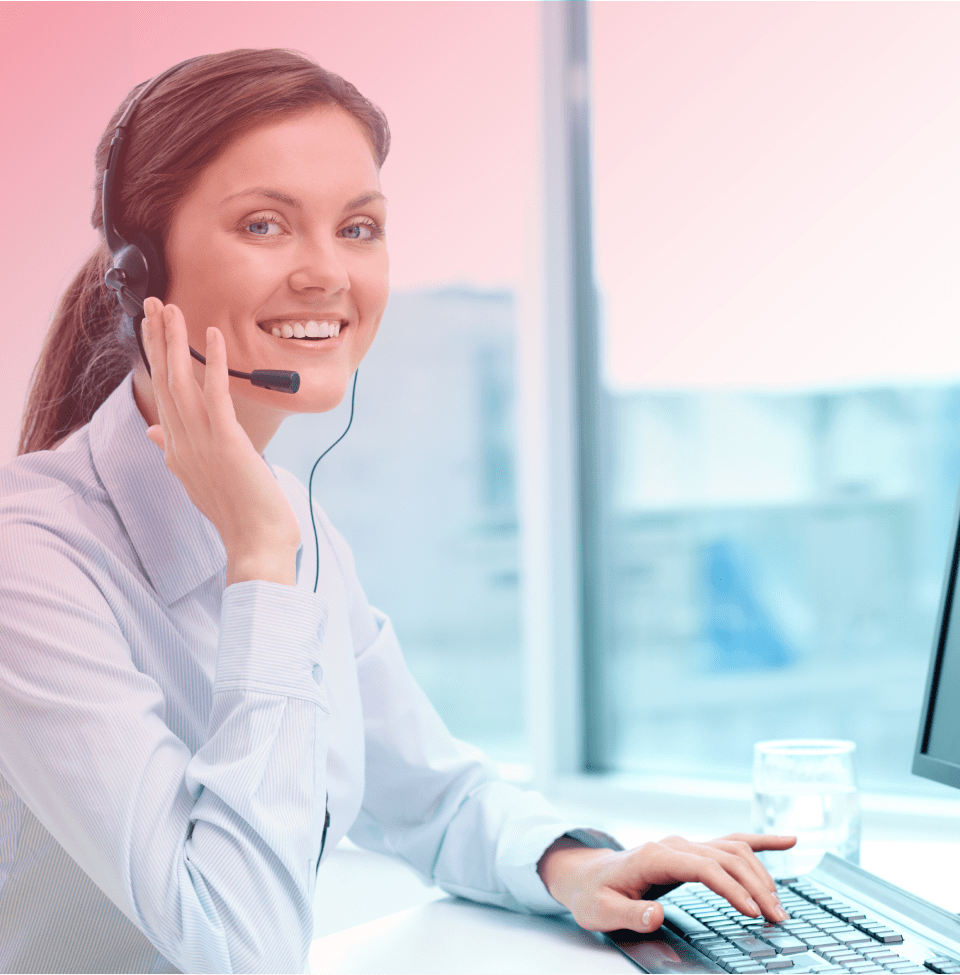Best Vue UI Component Libraries and Frameworks to Use in 2024
Introduction
In the evolving landscape of web development, few frameworks have captured the hearts of developers quite like Vue.js. Lauded for its progressive nature and flexibility, Vue provides a robust platform for creating engaging user interfaces. One of its standout features is the rich variety of Vue UI components, which simplify the process of building responsive, accessible, and visually appealing applications. But with numerous options available, how do you choose the best Vue libraries and frameworks for your next project? Stick around as we delve into the crème de la crème of Vue UI components for 2024!
Understanding Vue UI Components
So, what exactly are Vue UI components, and why should we care? In a nutshell, Vue UI components are reusable pieces of code that serve specific functionalities within a web application. Think of them as the building blocks of your application’s user interface. They encapsulate everything from buttons and sliders to more complex structures like modal dialogs and carousels. The significance of these components cannot be overstated; they promote code reusability, maintainability, and a consistent design across your application.
When diving into Vue.js, you’ll encounter various UI patterns that are commonly used. For instance, the common patterns include forms, navigational elements, and data presentation formats. Whether you are crafting a multi-step form or a complex data table, knowing the right components can save you hours.
So, what should you look for when evaluating Vue UI components? As a starting point, focus on responsiveness. In today’s mobile-first world, components must adapt seamlessly to different screen sizes. Accessibility is another crucial feature—ensuring your components are usable for people with disabilities is not just a best practice but a requirement under many legal frameworks.
Top 5 Best Vue Libraries for 2024
1: Vuetify
First on the list is Vuetify, a powerhouse in the Vue ecosystem. With a material design aesthetic, Vuetify offers a plethora of well-crafted components. From simple buttons to advanced data tables, its library is extensive and continually evolving. One strength of Vuetify is its great documentation, which includes numerous examples and demos.
Use cases for Vuetify abound in web applications that prioritise aesthetic design without sacrificing functionality. Developers rave about its ease of customization through themes and breakpoints, enabling them to create applications that are not only functional but visually appealing. Feedback from the community highlights its robust community support as a key feature, making it a top choice in the Vue.js community.
2: Quasar Framework
Next up, we have the Quasar Framework, which is making waves for its versatility. Quasar allows developers to build both web and mobile applications using a single code base. Imagine being able to create a responsive web app while also having the capability to deploy it as a mobile app without rewriting a single line of code!
Quasar boasts a rich set of components and layouts, along with strong integration with tools such as Electron. Developers praise its speed and efficiency, especially when creating cross-platform applications. Community feedback suggests that those diving into mobile development for the first time find Quasar’s documentation and support particularly helpful.
3: Element Plus
If you lean toward elegant design aesthetics, look no further than Element Plus. This library emphasises a beautiful component structure and provides a wide array of components designed to work harmoniously together. Businesses and enterprises often prefer Element Plus for its clean look and intuitive controls.
The popularity of Element Plus in the Vue.js community speaks volumes. Users laud its trendy design and adaptability for various applications—from small projects to large-scale enterprise solutions.
4: BootstrapVue
For those who appreciate Bootstrap’s well-known grid system but want to incorporate it into Vue.js applications, BootstrapVue is the solution. It combines Bootstrap’s robust framework with Vue, offering an extensive set of components that maintain Bootstrap’s responsive properties.
This library excels in creating user interfaces that are not only functional but also straightforward to implement. Developers often share anecdotes about how they successfully utilised Bootstrap Due to enhance their applications quickly. Customization is also made easy, allowing developers to tweak their designs while still leveraging Bootstrap’s familiar layout principles.
5: Ant Design Vue
Ant Design Vue rounds off our top five. Originating from the Ant Design framework by Alibaba, this library adopts a design language that emphasises orderly and elegant aesthetics. It includes a comprehensive library of components, making it an ideal choice for enterprise applications where a polished look is crucial.
What sets Ant Design Vue apart is its extensive component library, which includes advanced components tailored for complex applications. Community feedback reflects a trend where developers prefer this library for data-heavy applications due to its strong design principles and component richness.
Exploring Vue UI Design Frameworks
Understanding the difference between UI libraries and UI design frameworks is crucial for choosing the right tools for your project. While UI libraries focus on providing pre-built components, UI design frameworks encompass a broader approach, including design principles, guidelines, and often, a collection of components.
Popular examples include Vuetify and Quasar, which not only offer components but also dictate design standards, ensuring consistency across your application. When selecting a framework, consider the project’s needs—are you prioritizing a particular aesthetic? Do you require extensive customization? The best choice will depend on your goals, team expertise, and the project scope.
Vue Development Tools for Enhanced Productivity
Okay, let’s talk productivity! The right Vue development tools can make all the difference in streamlining your development process. Essential Vue development tools include Vue CLI, which allows for easy creation and management of Vue projects, and Vue Devtools, a browser extension that grants you insight into how your application functions.
But don’t overlook productivity tools like Vuetify Admin, which can dramatically enhance the building of admin panels. The combination of these tools with Vue UI components significantly improves efficiency. Imagine being able to debug complex components easily or quickly instantiate new projects with the pre-configured setups of the Vue CLI—it’s a developer’s dream!
Advanced Vue Components
What about those advanced Vue components? You might wonder what distinguishes them from your standard components. Advanced Vue components are typically more complex structures that may include multiple states or conditional rendering, such as a wizard component for multi-step forms or a charting component that visualizes data dynamically.
When building reusable advanced components, consider modularity. The more well-defined your component’s purpose, the easier it is to integrate into different contexts. For example, a carousel component can be a simple reusable item that offers various configurations, enriching your applications’ versatility.
Insights from the Vue.js Community
It’s no secret that the Vue JS Development Services community is vibrant, filled with passionate developers eager to share their insights and recommendations. Tuning into community feedback can provide valuable insights into the most popular libraries and frameworks.
Trends currently indicate a strong preference for Vue libraries that emphasize accessibility and responsiveness. Developers are increasingly vocal about their preferences, and engaging in community discussions on platforms such as GitHub or forums can illuminate which libraries may best fit your needs.
Comparing Vue UI Frameworks
When it comes to comparing Vue UI frameworks, there are several criteria to consider. Performance is paramount; how quickly can your components render? Component richness is also critical—does the library offer the components you require? Documentation can’t be overlooked either; detailed and clear documentation can save countless hours of development.
Creating side-by-side comparisons can be highly beneficial. For instance, while Vuetify might shine in terms of visually appealing components, Quasar might excel in cross-platform capabilities. Your project requirements and your team’s expertise will ultimately guide your Final decision.
Conclusion
In summary, navigating the landscape of Vue UI component libraries and frameworks doesn’t have to be daunting. From the designer-friendly Vuetify to the versatile Quasar, there’s something for every developer and every project. By leveraging these tools and libraries, you can significantly enhance your Vue.js development experience, ultimately leading to more efficient workflows and better end products.
As you dive deeper into the Vue ecosystem, remember that your choice of libraries and tools can make or break your project. So get out there, explore, and let these powerful libraries lift your applications to new heights!
Frequently Asked Questions
What are the best Vue UI components for modern web applications?
The best Vue UI components often come from frameworks like Vuetify, Quasar, and Element Plus, which provide responsive, accessible, and aesthetically pleasing designs that cater to various web applications.
How do Vue development tools enhance productivity when using Vue libraries?
Vue development tools like Vue CLI and Vue Devtools streamline the development process, improving efficiency through easy project setups, debugging capabilities, and faster iteration on UI components.
Which are the community-recommended Vue UI design frameworks for 2024?
Vue.js community discussions frequently highlight Vuetify and Quasar as top choices for UI design frameworks, praised for their comprehensive documentation and versatility.
What are the key differences when comparing advanced Vue components?
Advanced Vue components may include more complex functionalities, reusable states, or integrations with external libraries, distinguishing them from simpler components often used for basic UI tasks.
How can I choose the right Vue.js productivity tools for my project?
Choose Vue.js productivity tools based on your project needs—consider factors like the complexity of your app, the required components, and your team’s familiarity with specific tools to make an informed decision.
![circle-shapes]()