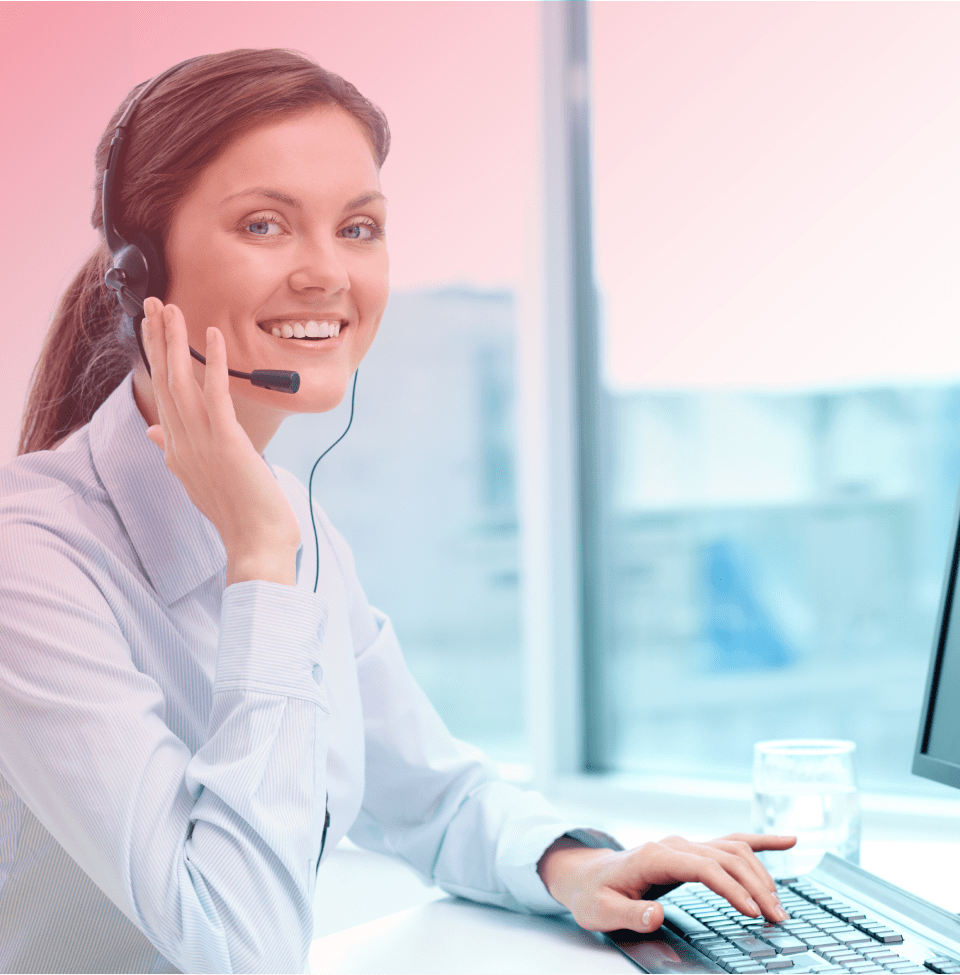LESS has in reality gone ballistic within development circles. With its additions to the Bootstrap platform, you can use LESS mixins and CSS manipulations to customize the built-in grid. The fact that changes are automatically updated after each variable shift doesn’t hurt either. Bootstrap takes some of the most popular CSS3 utilities and brings them to life as a homogenous reaction on all browsers.
JavaScript
Bootstrap comes equipped with JavaScript libraries that go above and beyond basic structural and styling. JavaScript often becomes an integral part of a web design and developers have to pull in all elements together to see the final form flourish. With Bootstrap, a developer can easily manipulate modal windows alerts, tooltips, Scrollspy, Popover, Button, Typehead, etc. The best part, however, is that Bootstrap enables you to skip writing the script altogether.
4. Consistency
One of the main reasons this toolset was developed was because Twitter was seeing big inconsistencies between developers working on their projects. This caused some issues both on the development front and the end-user front. Since it works with a central set of development code, Bootstrap’s results are uniform across platforms. You’ll see the same thing on Internet Explorer, Chrome and Firefox.
5. Updates
Take JQuery UI as an example here: updates get to users twice a year. Bootstrap, on the other hand, is ever-evolving with updates coming out on a much more regular and constant basis. As soon as web developers find a problem, the Bootstrap team starts looking to fix it.
6. Integration
If you’re working on a site which is already live, but still trying to iron out the creases then Bootstrap can help. For instance, if you use table styling, all you need to do is take the styles you need and copy them to the CSS file you’re working with. Bootstrap will immediately kick in with its own style and all you need to do from there is link up the file you are working with or hotlink to Twitter (more or less). Integration is simple, fast and easy to accomplish and once you’re done you can play with your design to your heart’s content.
7. Responsiveness
Bootstrap is responsive. If you shift from a laptop to an iPad and from an iPad to a Mac you won’t have to fret over your work. Bootstrap adapts to the change in platforms with super speed and efficiency.
8. Future Compatibility
Bootstrap comes equipped with many elements that are being considered the future of design itself. For instance both HTML5 and CSS3 are things that are going to be big in the future. Since the framework takes into account the future of design and development, it has the potential to become a yardstick for web developers in the years to come.
9. Competitiveness
Bootstrap isn’t the only one of its kind. It has been pitted against JQuery UI and the HTML5 Boilerplate, but a more realistic competitor is the Zurb Foundation. Bootstrap 2 has a toolset that the Foundation will have a tough time matching up to. Third party plugins, themes, a plethora of features, codes, etc. are already up for grabs with Bootstrap – which isn’t true for the Foundation at this point. Some of you might feel that Bootstrap has a bloated feel (which the Foundation doesn’t) but that can be easily done away with through the custom Bootstrap download builder.
Overall, Bootstrap is easy to use as well as it provides variety of plugins to make our site more effective and responsive.
Let’s connect and our creative team can provide you really nice design implementations of Bootstrap we did.
![circle-shapes]()